Vim Plugin: Tagbar
Continuing with upgrading and explaining my Vim setup, I’m going to cover Tagbar and TagList today. Both are plugins that provide high-level views of your source code at a class and function level, similar to Eclipse, Visual Studio, or other IDEs. The view is available in a quick toggle sidebar, which you can sort and use to jump around in your source file. Both plugins make use of Ctags, which parses the source code for most popular languages.
Having a high level view is great for understanding new code, getting a quick layout of a file, and simplifying your interaction with a source file; working with classes and functions, not line numbers and searching.
The Old: TagList
TagList has been around 2002 apparently, but I’ve only been using it for a few years. TagList was great, but flawed in its feature. It has only ever offered a separate Class, Function, and Variable list on your source file.
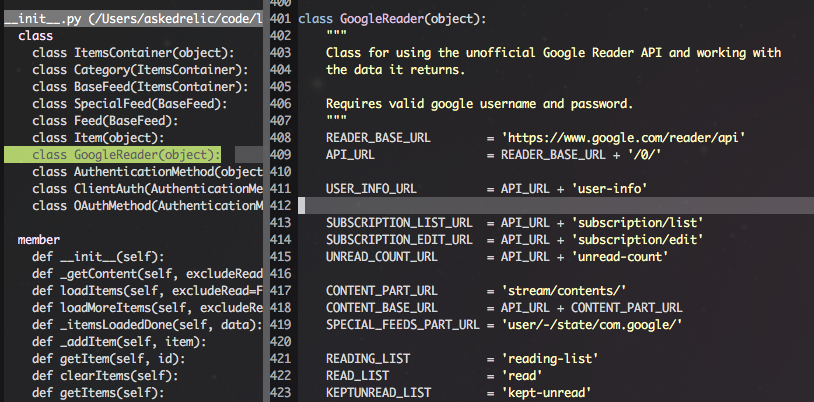
It was great to place to start, but not optimal. TagList was also last updated in 2007.
The New: Tagbar
Tagbar is still a new plugin as of 2011, but offers a major improvement
over TagList by displaying tags order by scope; Class first, then all its
Members, then the next Class. It maintains the same keybindings as TagList: p
to jump around in your file, Ctrl + N or Ctrl + P to jump between definitions.
Also support for Constants and color!
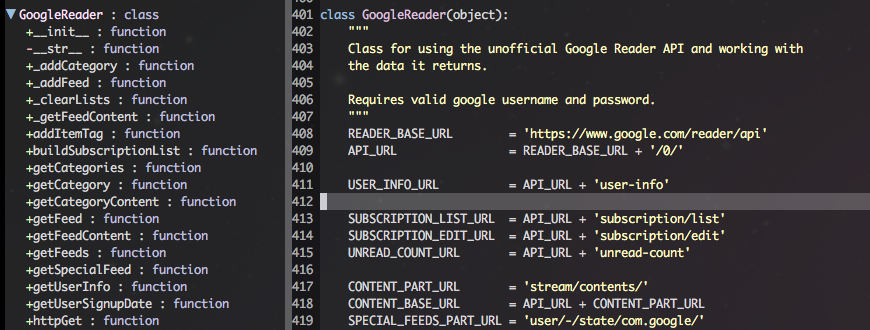
Tagbar has been updated several times in the last few months and I haven’t run into any bugs. Tagbar is definitely worth upgrading to today!
Keep following me for more new Vim plugins.